Centos Mirror 리스트에서 하위 버전은 더이상 지원 하지 않아 Valut Repo 사용을 권장한다.
6.10 버전에서 Valut Repo 지정하는 방법에 대해서 설명 합니다.
- 현재 Centos 버전 확인
[root@localhost ~]# cat /etc/centos-release
CentOS release 6.10 (Final)
- 현재 지정된 Repo 정상 작동 여부 확인
[root@localhost ~]# yum check-update
Loaded plugins: fastestmirror, refresh-packagekit, security
Determining fastest mirrors
YumRepo Error: All mirror URLs are not using ftp, http[s] or file.
Eg. Invalid release/repo/arch combination/
removing mirrorlist with no valid mirrors: /var/cache/yum/x86_64/6/base/mirrorlist.txt
Error: Cannot find a valid baseurl for repo: base
- 더이상 작동하지 않는 Mirror 지정으로 Yum이 작동하지 않는다.
[root@localhost ~]# cd /etc/yum.repos.d/
[root@localhost yum.repos.d]# vim CentOS-Base.repo
# CentOS-Base.repo
#
# The mirror system uses the connecting IP address of the client and the
# update status of each mirror to pick mirrors that are updated to and
# geographically close to the client. You should use this for CentOS updates
# unless you are manually picking other mirrors.
#
# If the mirrorlist= does not work for you, as a fall back you can try the
# remarked out baseurl= line instead.
#
#
[base]
name=CentOS-$releasever - Base
mirrorlist=http://mirrorlist.centos.org/?release=$releasever&arch=$basearch&repo=os&infra=$infra
#baseurl=http://mirror.centos.org/centos/$releasever/os/$basearch/
gpgcheck=1
gpgkey=file:///etc/pki/rpm-gpg/RPM-GPG-KEY-CentOS-6
- 기존 Repo 파일을 백업 후 신규 Repo 파일을 Valut 미러로 지정한다.
[root@localhost yum.repos.d]# mv CentOS-Base.repo CentOS-Base.repo.old
[root@localhost yum.repos.d]# vim CentOS-Base.repo
# CentOS-Base.repo
#
# The mirror system uses the connecting IP address of the client and the
# update status of each mirror to pick mirrors that are updated to and
# geographically close to the client. You should use this for CentOS updates
# unless you are manually picking other mirrors.
#
# If the mirrorlist= does not work for you, as a fall back you can try the
# remarked out baseurl= line instead.
#
#
[base]
name=CentOS-$releasever - Base
#mirrorlist=http://mirrorlist.centos.org/?release=$releasever&arch=$basearch&repo=os
#baseurl=http://mirror.centos.org/centos/$releasever/os/$basearch/
baseurl=http://vault.centos.org/6.10/os/$basearch/
gpgcheck=1
gpgkey=file:///etc/pki/rpm-gpg/RPM-GPG-KEY-CentOS-6
#released updates
[updates]
name=CentOS-$releasever - Updates
#mirrorlist=http://mirrorlist.centos.org/?release=$releasever&arch=$basearch&repo=updates
#baseurl=http://mirror.centos.org/centos/$releasever/updates/$basearch/
baseurl=http://vault.centos.org/6.10/updates/$basearch/
gpgcheck=1
gpgkey=file:///etc/pki/rpm-gpg/RPM-GPG-KEY-CentOS-6
#additional packages that may be useful
[extras]
name=CentOS-$releasever - Extras
#mirrorlist=http://mirrorlist.centos.org/?release=$releasever&arch=$basearch&repo=extras
#baseurl=http://mirror.centos.org/centos/$releasever/extras/$basearch/
baseurl=http://vault.centos.org/6.10/extras/$basearch/
gpgcheck=1
gpgkey=file:///etc/pki/rpm-gpg/RPM-GPG-KEY-CentOS-6
#additional packages that extend functionality of existing packages
[centosplus]
name=CentOS-$releasever - Plus
#mirrorlist=http://mirrorlist.centos.org/?release=$releasever&arch=$basearch&repo=centosplus
#baseurl=http://mirror.centos.org/centos/$releasever/centosplus/$basearch/
baseurl=http://vault.centos.org/6.10/centosplus/$basearch/
gpgcheck=1
enabled=0
gpgkey=file:///etc/pki/rpm-gpg/RPM-GPG-KEY-CentOS-6
#contrib - packages by Centos Users
[contrib]
name=CentOS-$releasever - Contrib
#mirrorlist=http://mirrorlist.centos.org/?release=$releasever&arch=$basearch&repo=contrib
#baseurl=http://mirror.centos.org/centos/$releasever/contrib/$basearch/
baseurl=http://mirror.centos.org/centos/6.10/contrib/$basearch/
gpgcheck=1
enabled=0
gpgkey=file:///etc/pki/rpm-gpg/RPM-GPG-KEY-CentOS-6
- 지정된 Repo로 Yum 기능이 정상 동작 하는지 확인 합니다.
[root@localhost yum.repos.d]# yum clean all
Loaded plugins: fastestmirror, refresh-packagekit, security
Cleaning repos: base extras updates
Cleaning up Everything
Cleaning up list of fastest mirrors
[root@localhost yum.repos.d]# yum repolist
Loaded plugins: fastestmirror, refresh-packagekit, security
Determining fastest mirrors
base | 3.7 kB 00:00
base/primary_db | 4.7 MB 00:03
extras | 3.4 kB 00:00
extras/primary_db | 29 kB 00:00
updates | 3.4 kB 00:00
updates/primary_db | 12 MB 00:07
repo id repo name status
base CentOS-6 - Base 6,713
extras CentOS-6 - Extras 47
updates CentOS-6 - Updates 1,193
repolist: 7,953
[root@localhost yum.repos.d]# yum install gimp
Loaded plugins: fastestmirror, refresh-packagekit, security
Setting up Install Process
Loading mirror speeds from cached hostfile
Resolving Dependencies
--> Running transaction check
---> Package gimp.x86_64 2:2.6.9-9.el6 will be installed
--> Processing Dependency: gimp-libs(x86-64) = 2:2.6.9-9.el6 for package: 2:gimp-2.6.9-9.el6.x86_64
--> Processing Dependency: libwmflite-0.2.so.7()(64bit) for package: 2:gimp-2.6.9-9.el6.x86_64
--> Processing Dependency: libwmf-0.2.so.7()(64bit) for package: 2:gimp-2.6.9-9.el6.x86_64
--> Processing Dependency: libgimpwidgets-2.0.so.0()(64bit) for package: 2:gimp-2.6.9-9.el6.x86_64
--> Processing Dependency: libgimpui-2.0.so.0()(64bit) for package: 2:gimp-2.6.9-9.el6.x86_64
--> Processing Dependency: libgimpthumb-2.0.so.0()(64bit) for package: 2:gimp-2.6.9-9.el6.x86_64
--> Processing Dependency: libgimpmodule-2.0.so.0()(64bit) for package: 2:gimp-2.6.9-9.el6.x86_64
--> Processing Dependency: libgimpmath-2.0.so.0()(64bit) for package: 2:gimp-2.6.9-9.el6.x86_64
--> Processing Dependency: libgimpconfig-2.0.so.0()(64bit) for package: 2:gimp-2.6.9-9.el6.x86_64
--> Processing Dependency: libgimpcolor-2.0.so.0()(64bit) for package: 2:gimp-2.6.9-9.el6.x86_64
--> Processing Dependency: libgimpbase-2.0.so.0()(64bit) for package: 2:gimp-2.6.9-9.el6.x86_64
--> Processing Dependency: libgimp-2.0.so.0()(64bit) for package: 2:gimp-2.6.9-9.el6.x86_64
--> Processing Dependency: libgegl-0.1.so.0()(64bit) for package: 2:gimp-2.6.9-9.el6.x86_64
--> Processing Dependency: libbabl-0.1.so.0()(64bit) for package: 2:gimp-2.6.9-9.el6.x86_64
--> Processing Dependency: libXpm.so.4()(64bit) for package: 2:gimp-2.6.9-9.el6.x86_64
--> Running transaction check
---> Package babl.x86_64 0:0.1.2-4.el6 will be installed
---> Package gegl.x86_64 0:0.1.2-6.el6 will be installed
--> Processing Dependency: dcraw for package: gegl-0.1.2-6.el6.x86_64
--> Processing Dependency: libspiro.so.0()(64bit) for package: gegl-0.1.2-6.el6.x86_64
--> Processing Dependency: libImath.so.6()(64bit) for package: gegl-0.1.2-6.el6.x86_64
--> Processing Dependency: libIlmThread.so.6()(64bit) for package: gegl-0.1.2-6.el6.x86_64
--> Processing Dependency: libIlmImf.so.6()(64bit) for package: gegl-0.1.2-6.el6.x86_64
--> Processing Dependency: libIex.so.6()(64bit) for package: gegl-0.1.2-6.el6.x86_64
--> Processing Dependency: libHalf.so.6()(64bit) for package: gegl-0.1.2-6.el6.x86_64
---> Package gimp-libs.x86_64 2:2.6.9-9.el6 will be installed
---> Package libXpm.x86_64 0:3.5.10-2.el6 will be installed
---> Package libwmf.x86_64 0:0.2.8.4-25.el6_7 will be installed
---> Package libwmf-lite.x86_64 0:0.2.8.4-25.el6_7 will be installed
--> Running transaction check
---> Package OpenEXR-libs.x86_64 0:1.6.1-8.1.el6 will be installed
---> Package dcraw.x86_64 0:8.96-1.1.el6 will be installed
---> Package ilmbase.x86_64 0:1.0.1-6.1.el6 will be installed
---> Package libspiro.x86_64 0:20071029-3.1.el6 will be installed
--> Finished Dependency Resolution
Dependencies Resolved
==============================================================================================================
Package Arch Version Repository Size
==============================================================================================================
Installing:
gimp x86_64 2:2.6.9-9.el6 base 12 M
Installing for dependencies:
OpenEXR-libs x86_64 1.6.1-8.1.el6 base 197 k
babl x86_64 0.1.2-4.el6 base 83 k
dcraw x86_64 8.96-1.1.el6 base 208 k
gegl x86_64 0.1.2-6.el6 base 413 k
gimp-libs x86_64 2:2.6.9-9.el6 base 519 k
ilmbase x86_64 1.0.1-6.1.el6 base 72 k
libXpm x86_64 3.5.10-2.el6 base 51 k
libspiro x86_64 20071029-3.1.el6 base 21 k
libwmf x86_64 0.2.8.4-25.el6_7 base 132 k
libwmf-lite x86_64 0.2.8.4-25.el6_7 base 51 k
Transaction Summary
==============================================================================================================
Install 11 Package(s)
Total download size: 14 M
Installed size: 52 M
Is this ok [y/N]:
HPE, 레노버, 델 서버, 워크스테이션, 기업용 노트북 등 IT 제품은 서버몬에서 견적받아보세요~
제품에 대한 상담을 희망하시면, 02-2026-5062 or sales@servermon.co.kr로 문의 주세요.
서버몬에서 운영하는 IT 쇼핑몰을 구경하시려면, 하단의 로고를 클릭해주세요.
'설치 및 기술 자료 > Linux' 카테고리의 다른 글
| [Linux] CentOS 7 싱글모드로 부팅해서 비밀번호 바꾸기 (0) | 2021.02.26 |
|---|---|
| [linux] watch 명령어 / 시간 명령어 (0) | 2021.02.17 |
| [Linux] 퍼미션 정보 / rwx / 리눅스 퍼미션 (0) | 2021.01.28 |
| [Linux] Red Hat 8.x 시간 동기화 / CentOS 8.x (0) | 2021.01.15 |
| [Linux] SSH Tunneling 개념 및 사용 방법 (0) | 2021.01.05 |

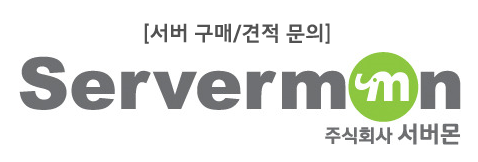




댓글